Zoom Setup
TrainEasy ships with powerful zoom integration that enables your students attend zoom classes from right inside their lectures!
Students do not need to enter meeting ids, names or any other data as that is supplied from their profile on the portal.
Follow these steps to enable Zoom
- Visit https://marketplace.zoom.us/ and register an account.
- At the top-right, click 'Develop'-'Build App'
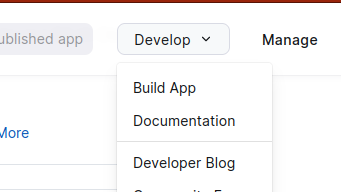
- Select Meeting SDK
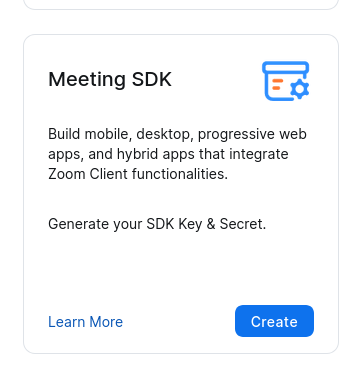
- Obtain your SDK Key & Secret.
- Login to your TrainEasy admin area. Go to 'Settings'-'Site Settings'
- Click on the 'Zoom Settings' tab and save your credentials there
- Click the 'Save Changes' button
You can now add a Zoom meeting to any lecture simply by specifying its Meeting ID and Password.
