Payment Methods
Out of the box, Gforce comes with three payment methods that you can setup for your site:
- Paypal
- Stripe
- Bank Transfer
Clicking the 'Payment Methods' menu option, displays all the available methods
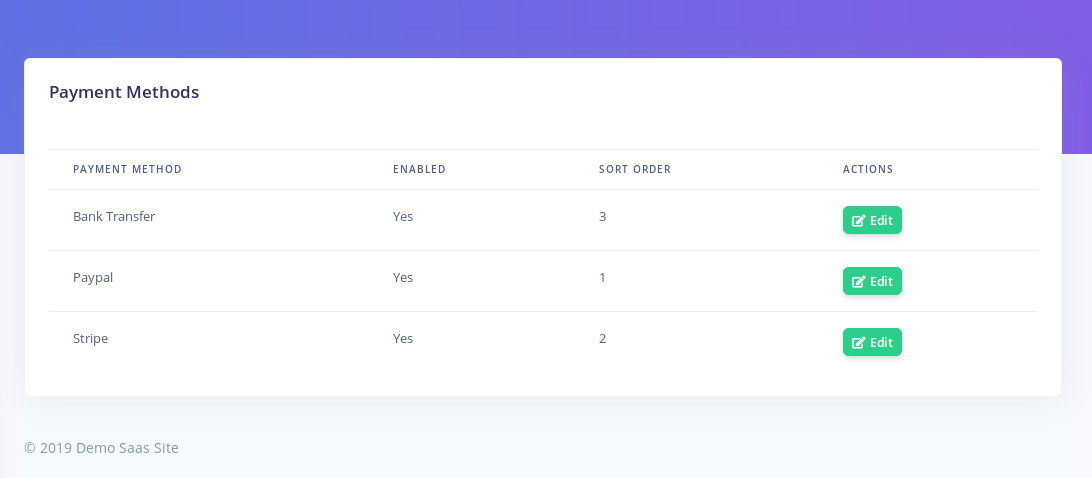
The enabled column indicates if the method is live on the site
or not. The sort order indicates the position the payment method will be
displayed relative to others (in ascending order).
Click 'Edit' to modify a method
On the payment method edit page, take note of the following:
- Label: This is the name of the payment method that will be displayed to the subscriber during checkout. For example you may wish to rename 'Stripe' to 'Credit Card - Mastercard/Visa' etc
- Enabled: Sets if the method should be available on the site
- Global: If set to 'Yes' then this payment method will be available to users regardless of the currency they select
- Currencies: Specify the currencies or currency that this payment method should work with based on your installed currencies.
Notes on Stripe Gateway
In order to use Stripe, you will need to first create all your
plans on the stripe website to correspond to the name and price of your
plans created on the application.
It is the plan that you configure on the Stripe site that
subscribers will pay so make sure it tallies with what is on the site in
order to prevent confusion. The currency the customers will pay in on
Stripe depend on the setting on the Stripe site so if they select a
different currency during checkout, it will have no effect during
actual payment.
Also ensure that you set your webhook on the Stripe site. The webhook is of the form yourdomain.com/webhooks/stripe See the 'Managing Plans' section for more information.
Notes on Paypal Gateway
Payments via paypal will use Paypal's subscription billing
system. The currency selected during checkout on Gforce will be passed
on to paypal in order to enable the susbscriber pay in their preferred
currency. Hence ensure that the currencies you set for paypal here are
actuall currencies that paypal supports.
It is also crucial that you setup your webhook on Paypal. The url is of the form: yourdomain.com/webhooks/paypal . This is necessarry for auto renewal of subscriptions.
