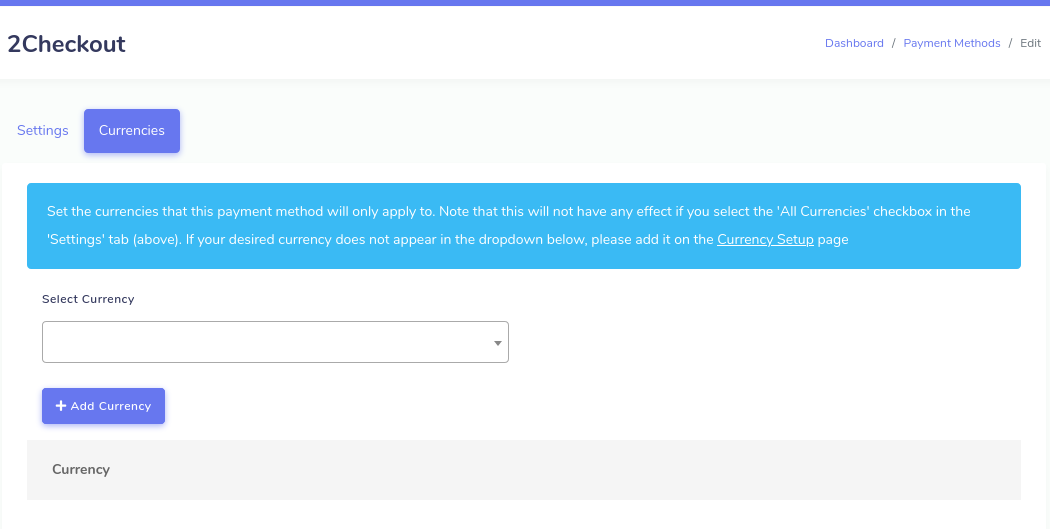Configuring Payment Methods
TrainEasy ships with multiple payment methods for receiving payment for session/course enrollment.
Each payment method will automatically use the currency
you configured for your site. So make sure the method supports your currency
before enabling it.
To configure a method, click on the Payment Methods menu option
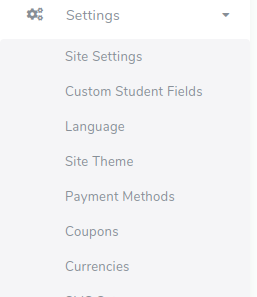
The list of available methods will be displayed:
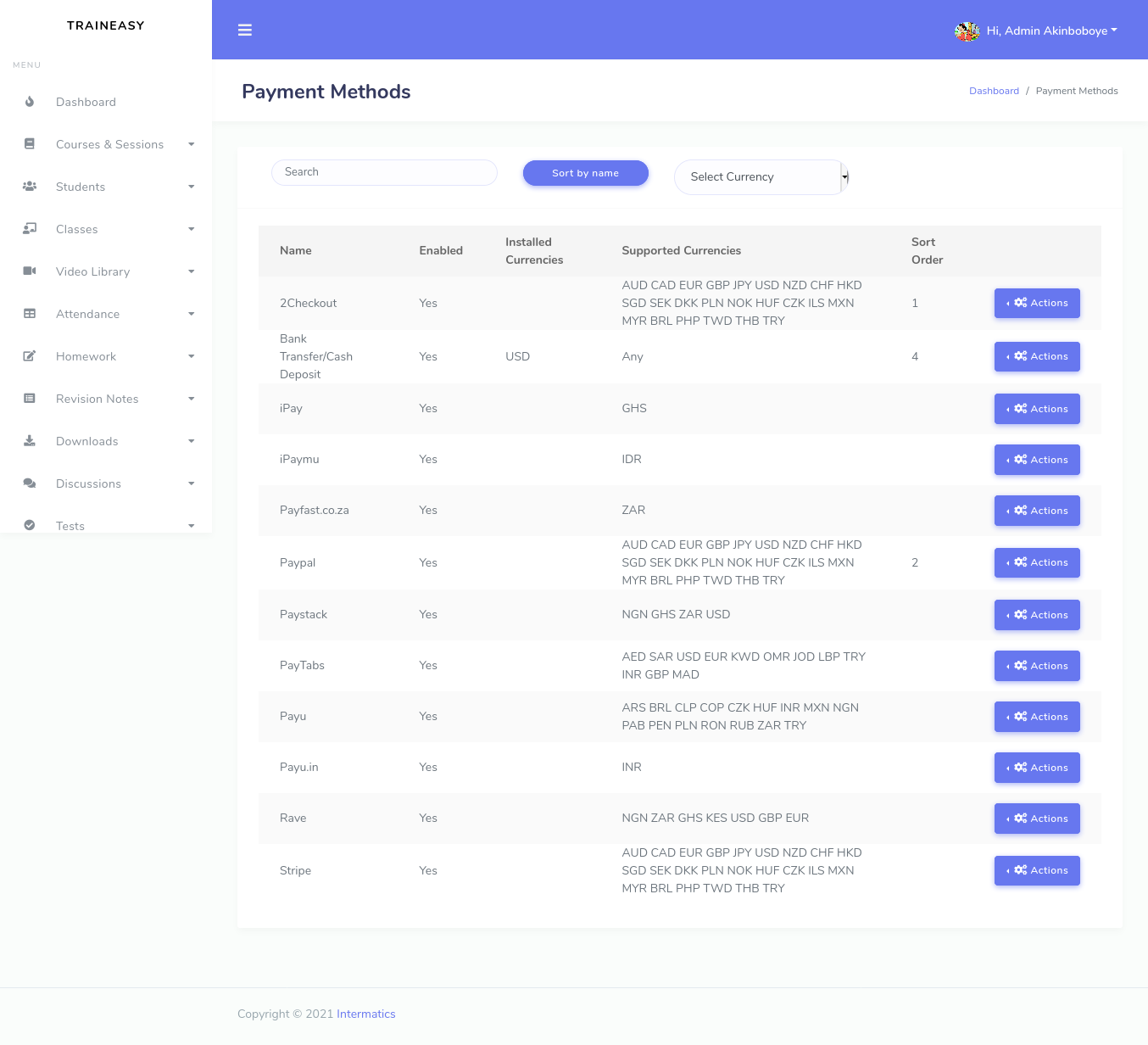
Click on the Edit button for a method to configure it.
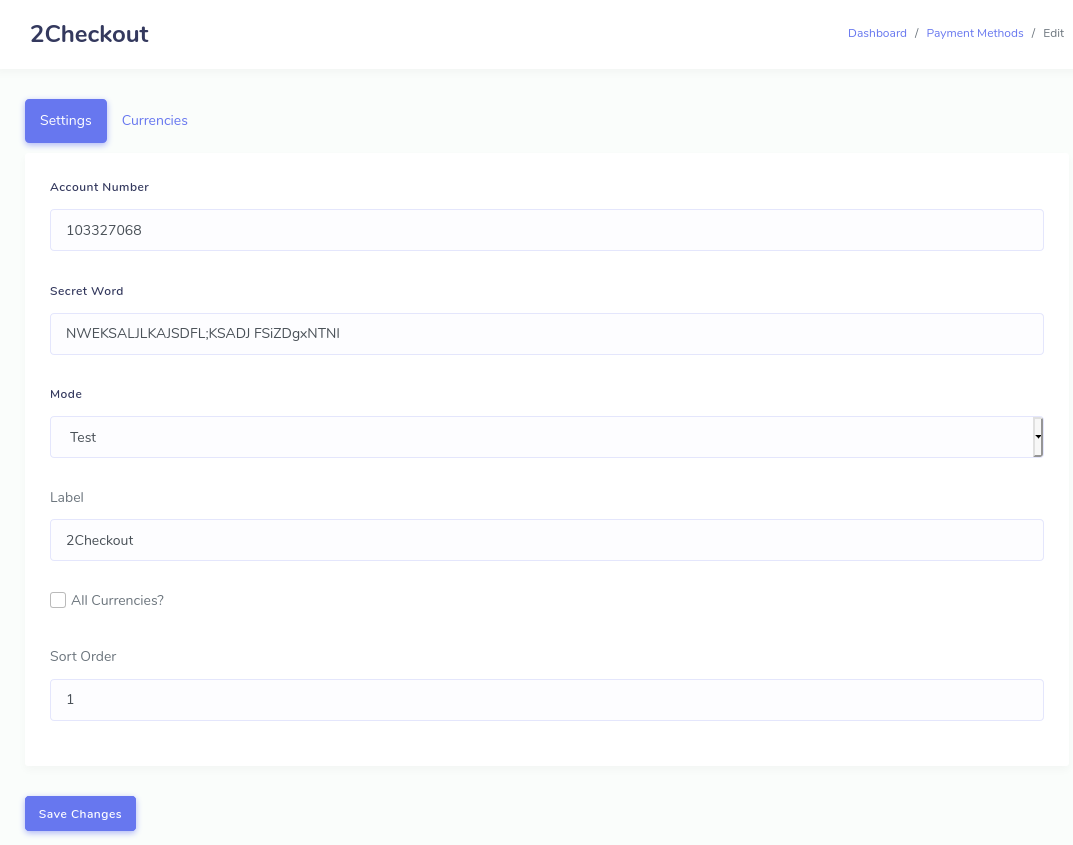
Fill in the relevant credentials/details and save.
Note that you will need to get the credentials from the respective gateway website.
Payment Method Currencies
Each payment method can be assigned to either all currencies or a specific list of currencies. If you wish for your payment method to be available for all currencies, make sure you check to 'All Currencies' checkbox. If however, you wish for a payment method to be available only for a specific currency, uncheck the 'All Currencies' check box. When you do this, you will notice that a 'Currencies' tab will become visible.
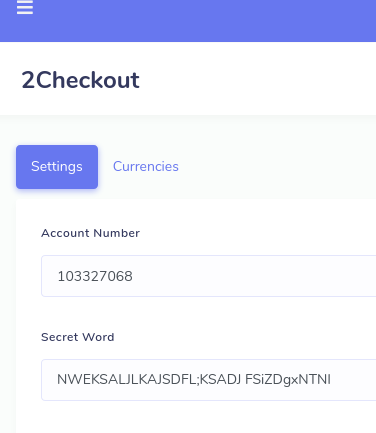
Once you click this tab, you can add your currencies