Using a different Laravel mail driver
f you wish to use a different email driver other than SMTP, follow these steps
- Login to your TrainEasy backend and go to 'Settings'-'Site Settings'
- Click
on the 'Mail' tab and set the 'MailProtocol' to 'Mail'. This will
make the application use the email settings in the .env file.
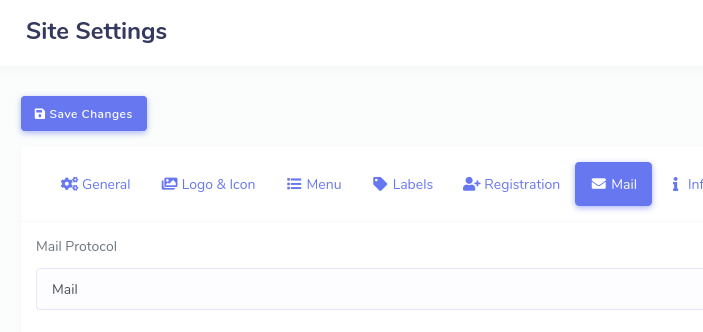
- Next, edit the .env file located in the application root directory. Set the following values with your SMTP credentials:
MAIL_DRIVER=smtp
MAIL_HOST=
MAIL_PORT=
MAIL_USERNAME=
MAIL_PASSWORD=
MAIL_ENCRYPTION=tls
You can find information for configuring other drivers here: https://laravel.com/docs/10.x/mail#configuration - Save the .env file
