The Member Section
The member section is where department members get to
manage their activities within each department they belong to. The
dashboard for the member section appears as below:
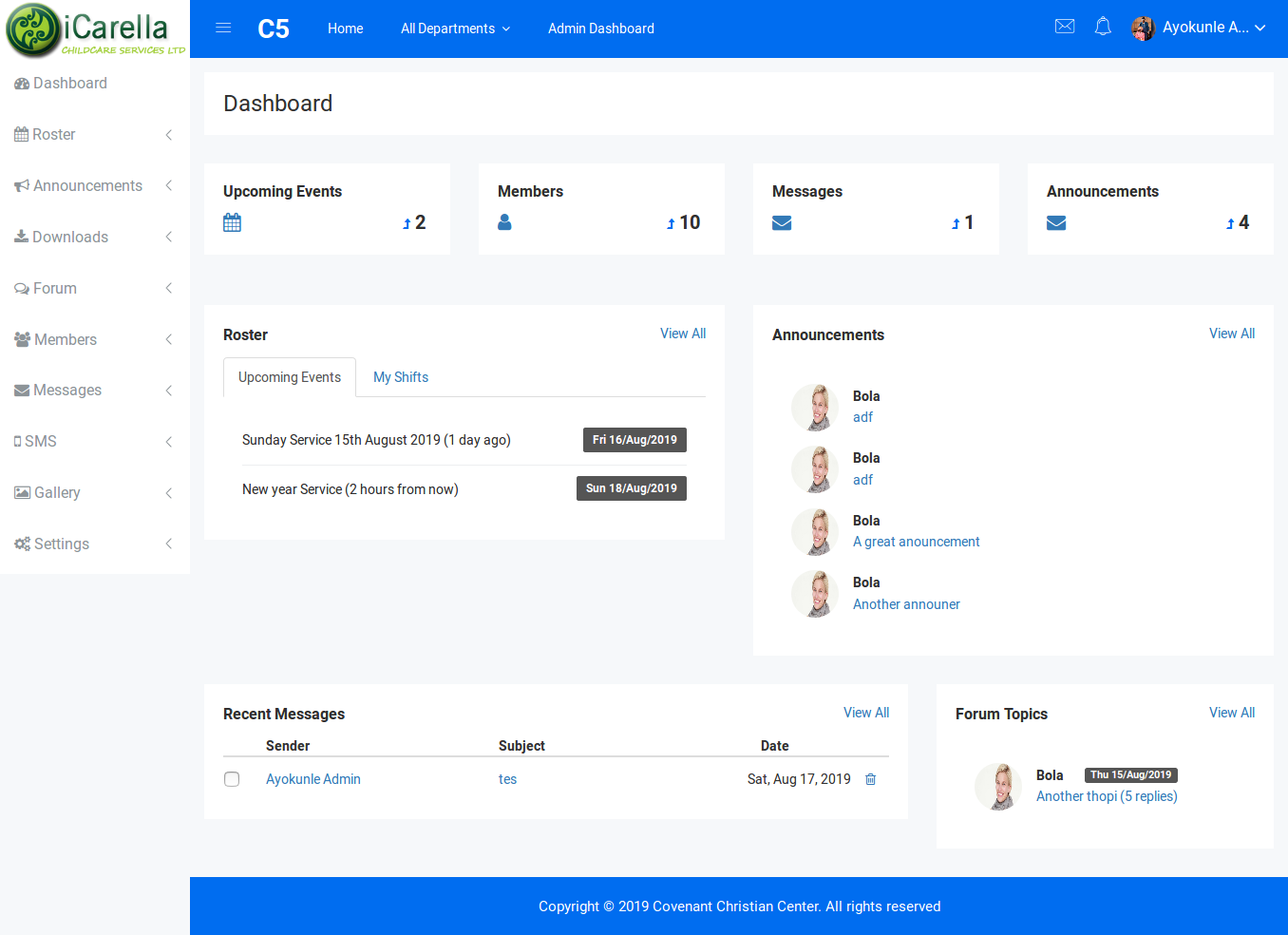
However, before a member can access this area, they need
to belong to at least one department. New users get to join departments
by applying.
A department can enable or disable applications to join.
Also, each department can have a custom questionaire that prospective
members can fill before joining.
A new member can browse through the list of available
departments from the homepage and from the department list page.
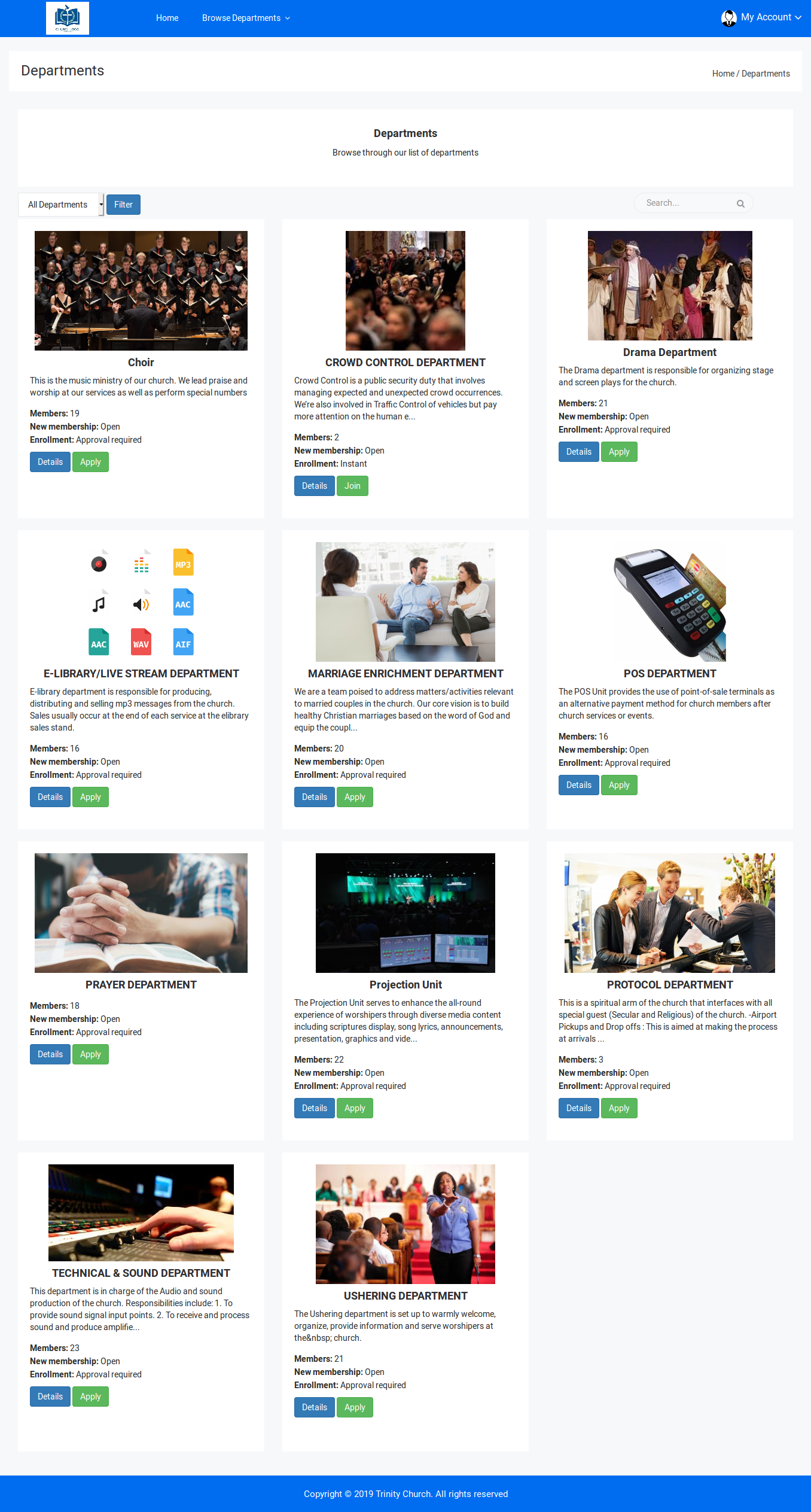
Members can join a department by clicking on the 'Apply'
or 'Join' buttons for each department. A department can be setup to
allow members join wihtout needing approval. If this is the case, then
the
visible button will read 'Join'. However, if the
department requires screening, then the button will read 'Apply'.
