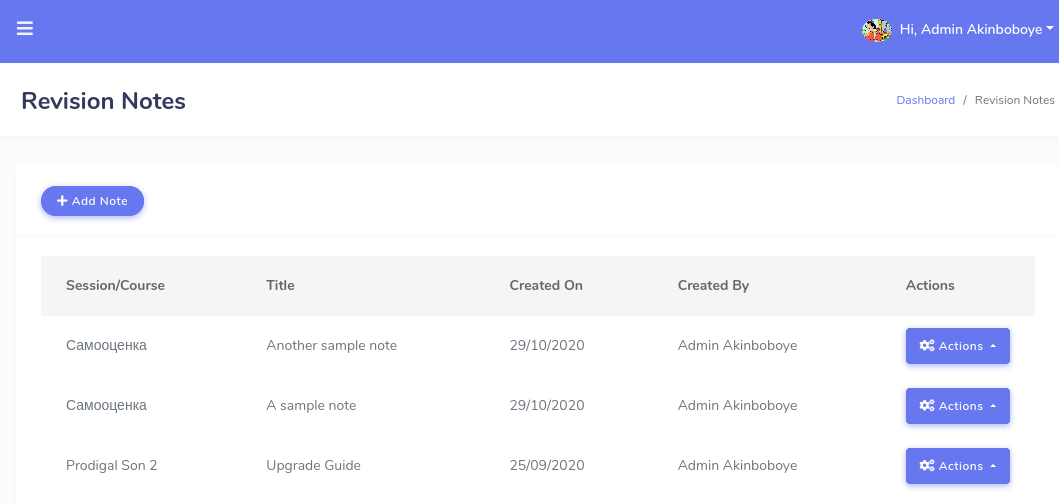Revision Notes
Creating a revision note
Revision notes are intended to be pre or post class summaries. Each revision note is associated with a session and a class. Only students that are enrolled in a session can view the revision notes associated with it.
To create a new revision note, click on the Add Note option under Revision Notes.
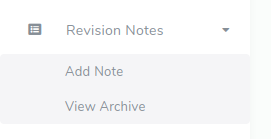
The add note page has the following fields:
1. Title: The note title
2. Session: The note session
3. Class: The note class
4. Description: An optional description. The Description will be part of the notification email a student will receive when the note is saved.
5. Content: The content of the revision note.
6. Notify session students: If this is selected, each student enrolled in the session will receive an email informing them about the availability of the revision note.
Managing revision notes
To manage existing revision notes, simply go to 'Revision notes'-'View Archive'
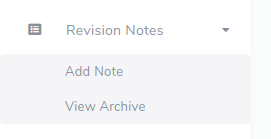
Click the 'Edit' or 'Delete' button for the revision note you want to modify or delete.