Invoices
The invoice management page allows you to view and sort all pending and approved invoices on your installation.Please note that this page does not support creating invoices. If you wish to create an invoice you need to do that on the employer information display page.
Click on the invoices link at the side menu to get to the invoice management page
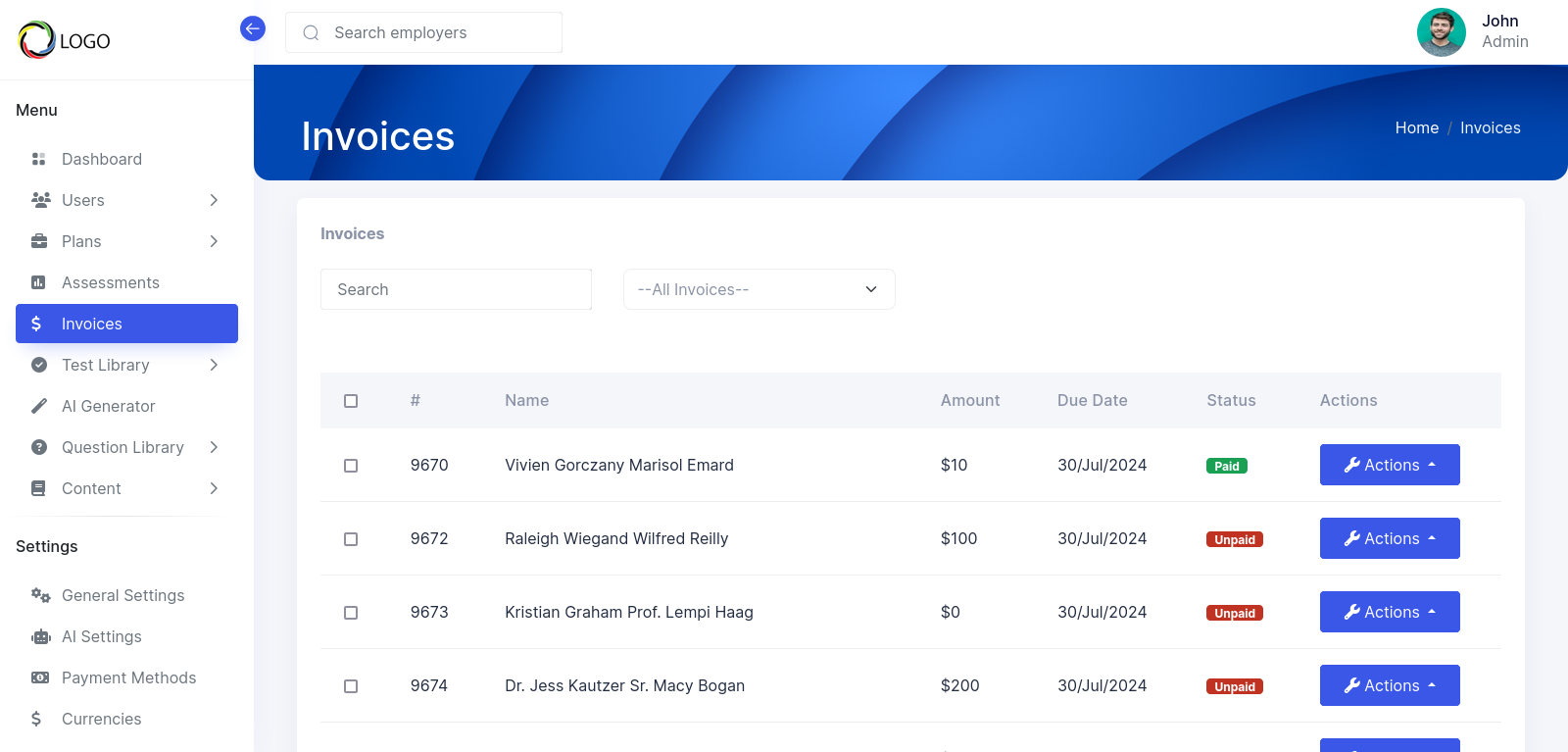
Here you can search for an invoice based on the name of the user. You can also sort between paid and unpaid invoices.
If an invoice is unpaid, you can approve it. To approve an invoice, simply click on the 'Actions'menu item and then click on the approve button.
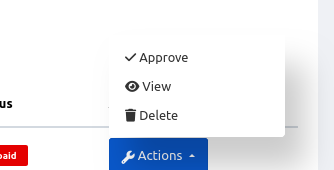
When you approve an invoice, the user will get notified that their invoice has been approved.This subscription expiration date for the user will also be automatically extended based on the type of invoice.
The actions button also gives you options to view and delete the invoice
