CarePro comes with an Interview management feature that enables you easily schedule and manage interviews between employers and candidates.
Click on the 'Interviews' button to get started
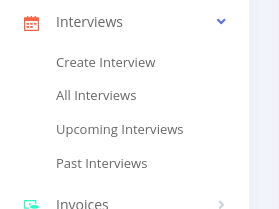
The interview menu options allow you to create a new interview record or view existing records.
You can view upcoming interviews, and past interviews. The system uses the interview date you set to determine if an interview is upcoming or past.
Click on the 'Create Interview' link to add a new interview. The interview creation page will appear
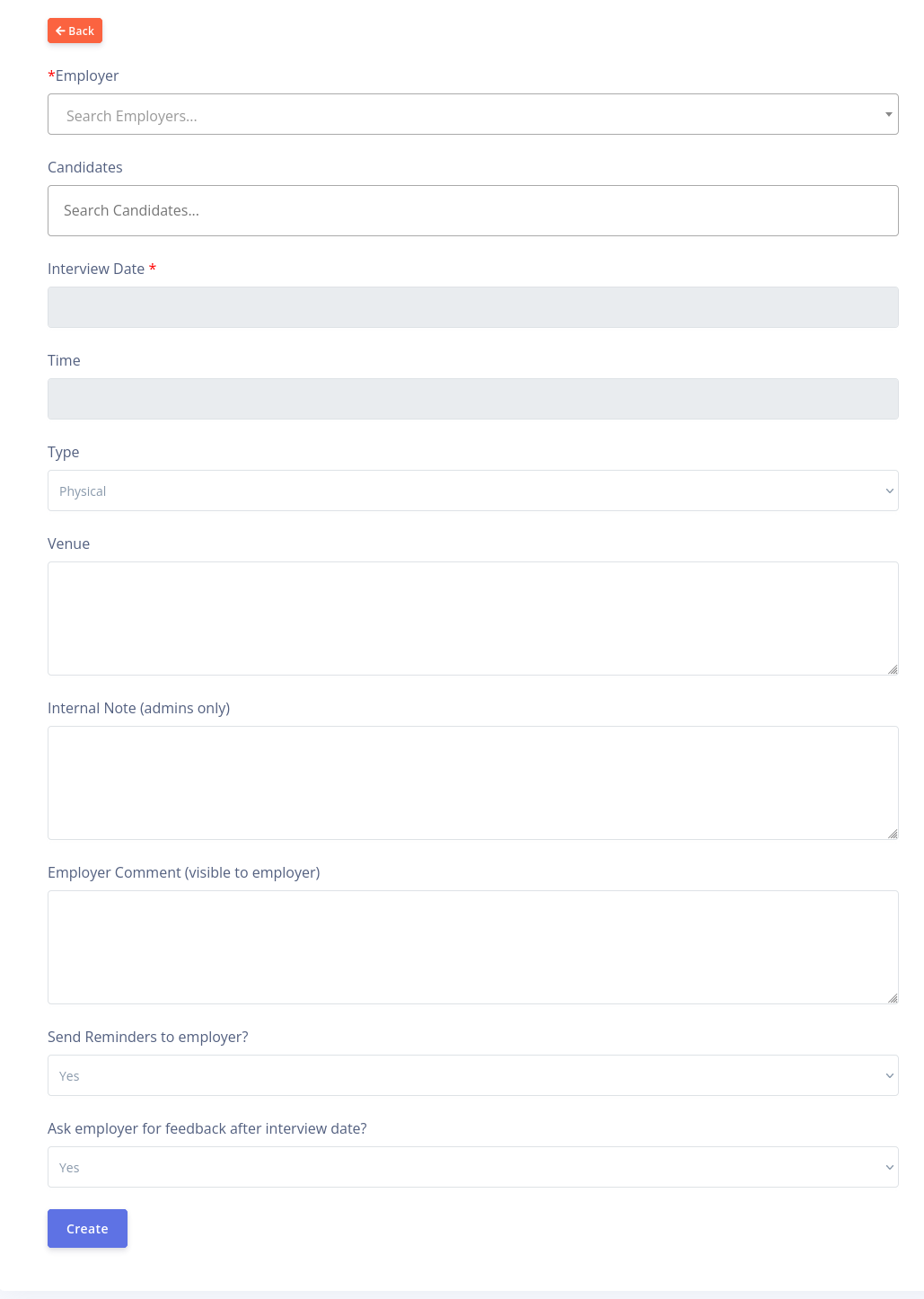
Select the employer that the interview will be holding with by typing the name of an existing employer or their email address. Next specify the candidate(s) that will be interviewing with the employer.
Specify the interview date by clicking on the 'Interview Date' box and selecting a date from the popup calendar. Next, specify the time the interview will be happening. The time picker popup will appear when you click the 'Interview Time' field.
Specify the type for the inteview. There are two options available: Physical or Virtual. If Physical is selected, then the box for the Venue will be displayed. If Virtual is selected, then three fields for setting up a zoom meeting will be displayed.
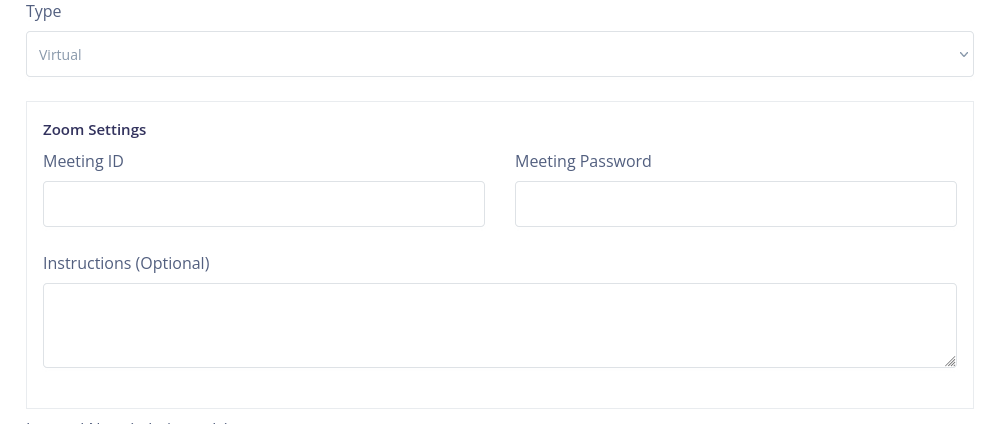
Simply enter the meeting ID and password. Please note that you need to have already setup the zoom sdk in order for the feature to work properly. Employers and Candidates will be able to join the meeting directly in their browsers.
If the interview is physical, specify the venue for the interview in the venue box. This address will be sent to the shortlisted candidates so ensure it is accurate.
The 'Internal Note (admins only)' field is used to create a note for this interview visible only to your fellow administrators.
The 'Employer Comment (visible to employer)' field will contain any information you would like the employer to see concerning this interview.
The 'Send Reminders to employer?' field specifies if
you would like employers and candidates to receive email reminders 3 days day before an
interview is supposed to take place. Reminders will be sent once a day.
The 'Ask employer for feedback after interview date?' field specifies if you would like employers to be reminded to provide feedback about an interview a day after an interview has taken place.
Click on the 'Create' button to add your interview.
