To place an order for any of our items on our online store, please follow these easy steps:
- Open the store
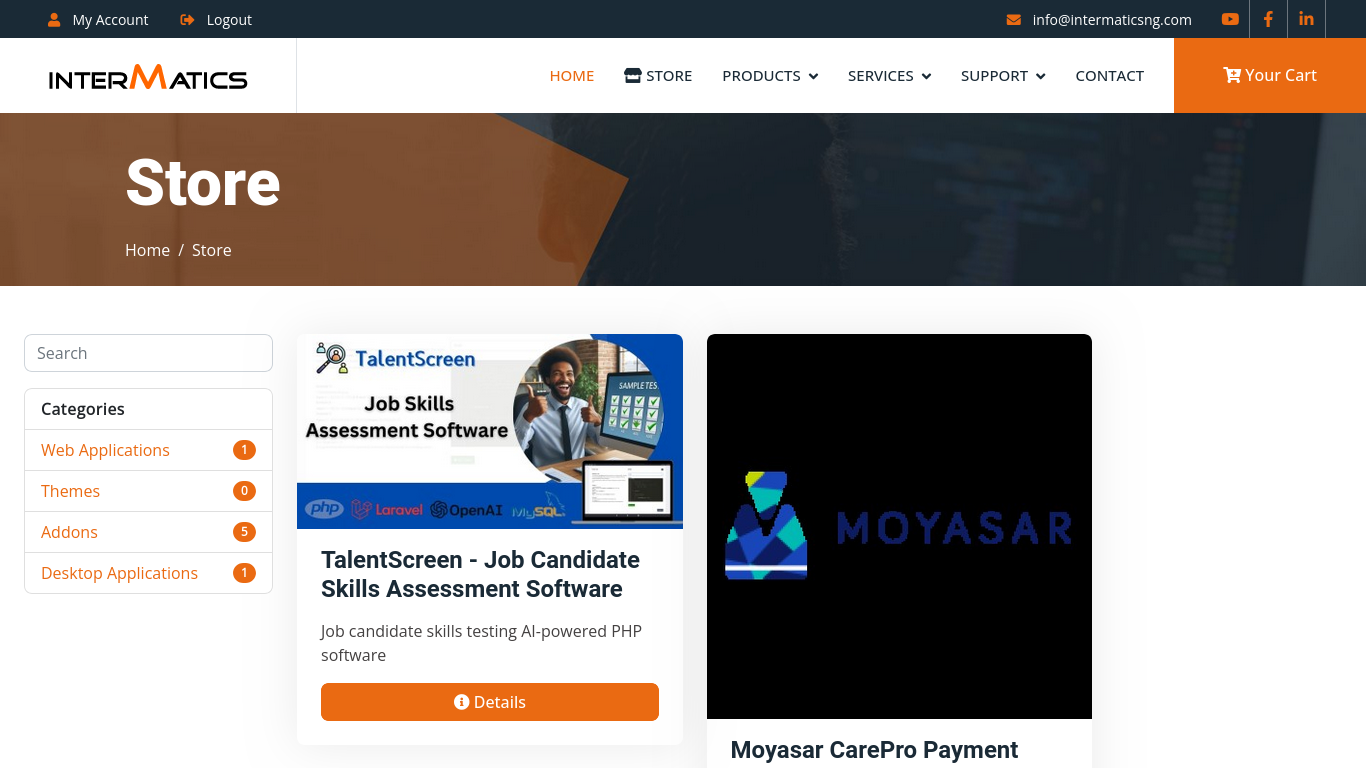
- Click on the item you would like to purchase. This will open the item details page

- Click on the 'Add to Cart' button. If you are not logged in already, you will be prompted to register or login
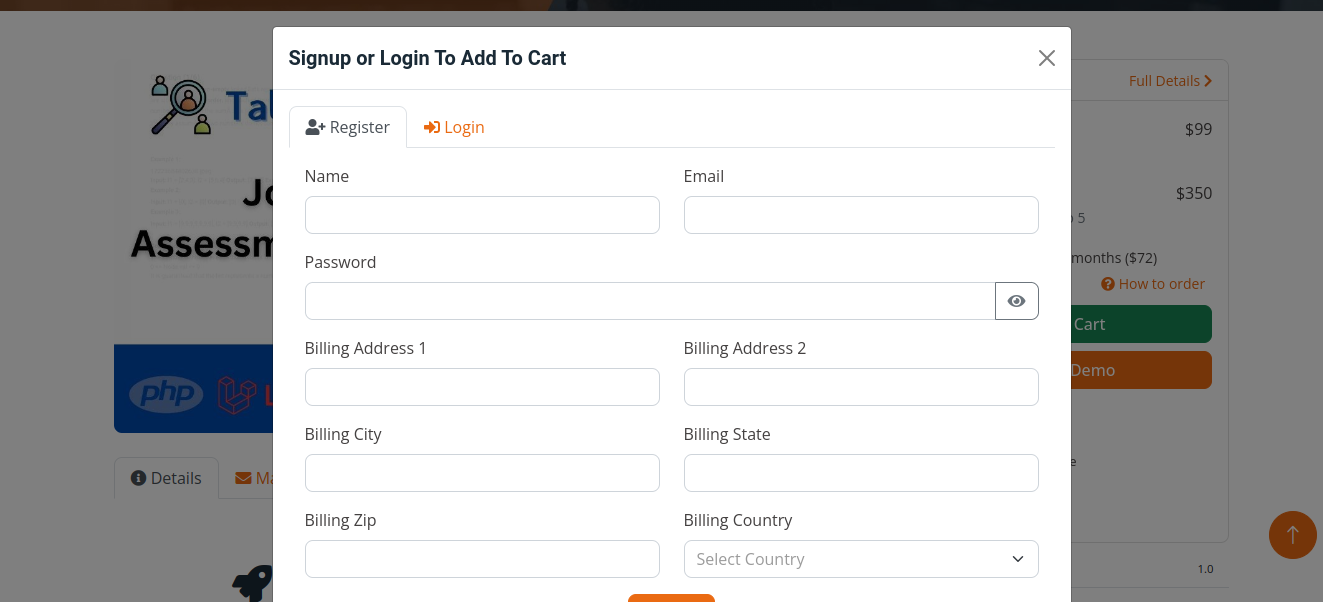
Fill in the details for your new account. If you already have an account on our site, click on the 'Login' button. Please ensure that you enter a valid email address. - After registering or logging in, you will be directed to the shopping cart page
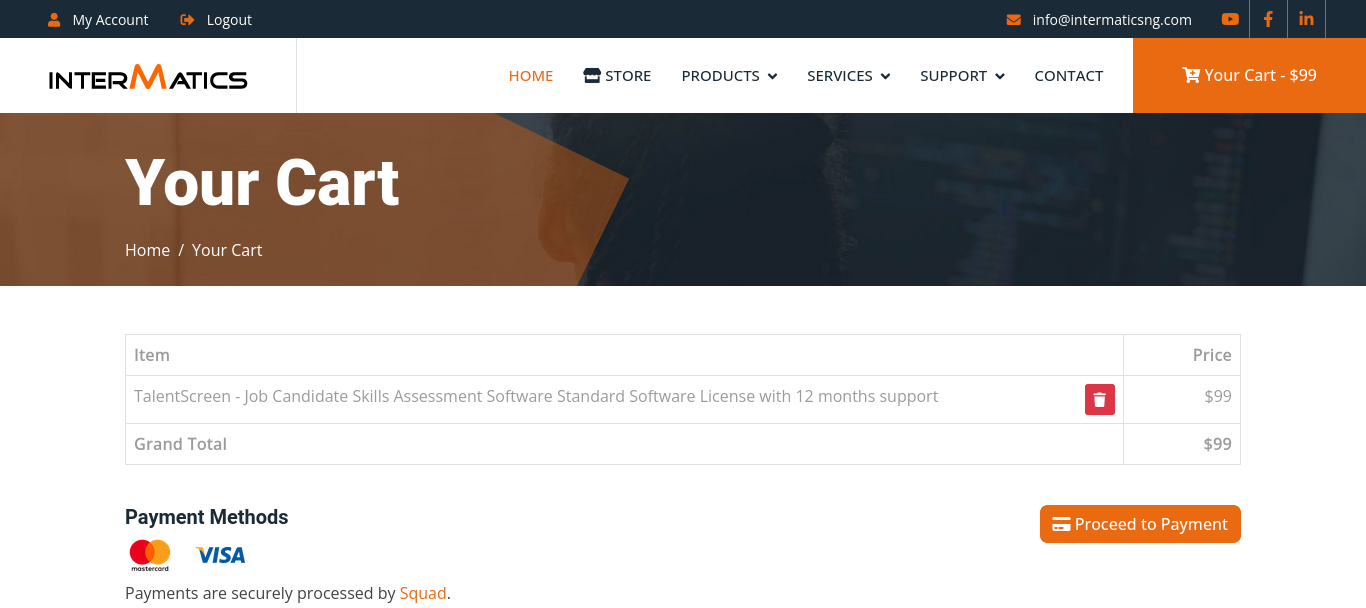
Your purchase will be displayed. Click on the 'Proceed to Payment' button. A popup will appear where you can enter your credit or debit card details.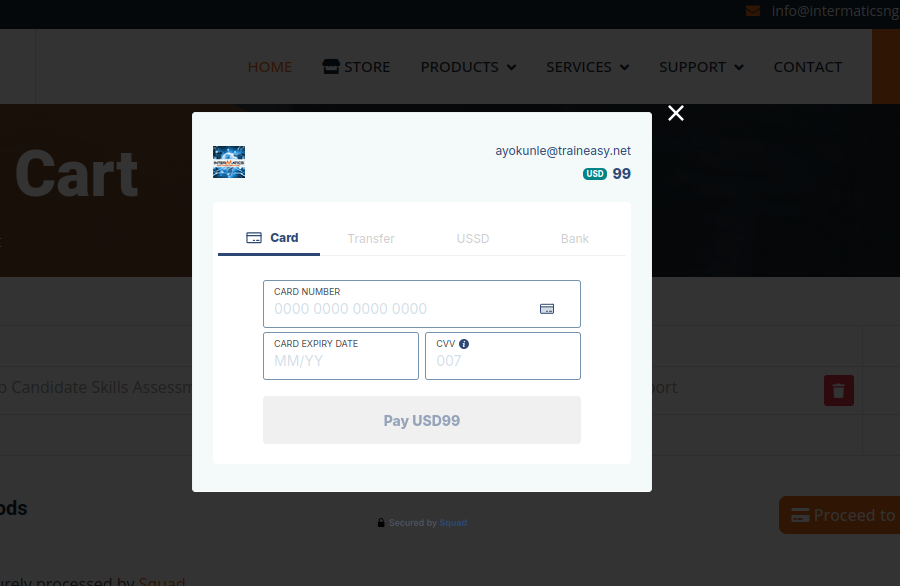
We accept Visa and Mastercard. We do not store or have access to your card information. All payments are processed securely by Squad. - After you have paid successfully, you will be redirected to your account dashboard
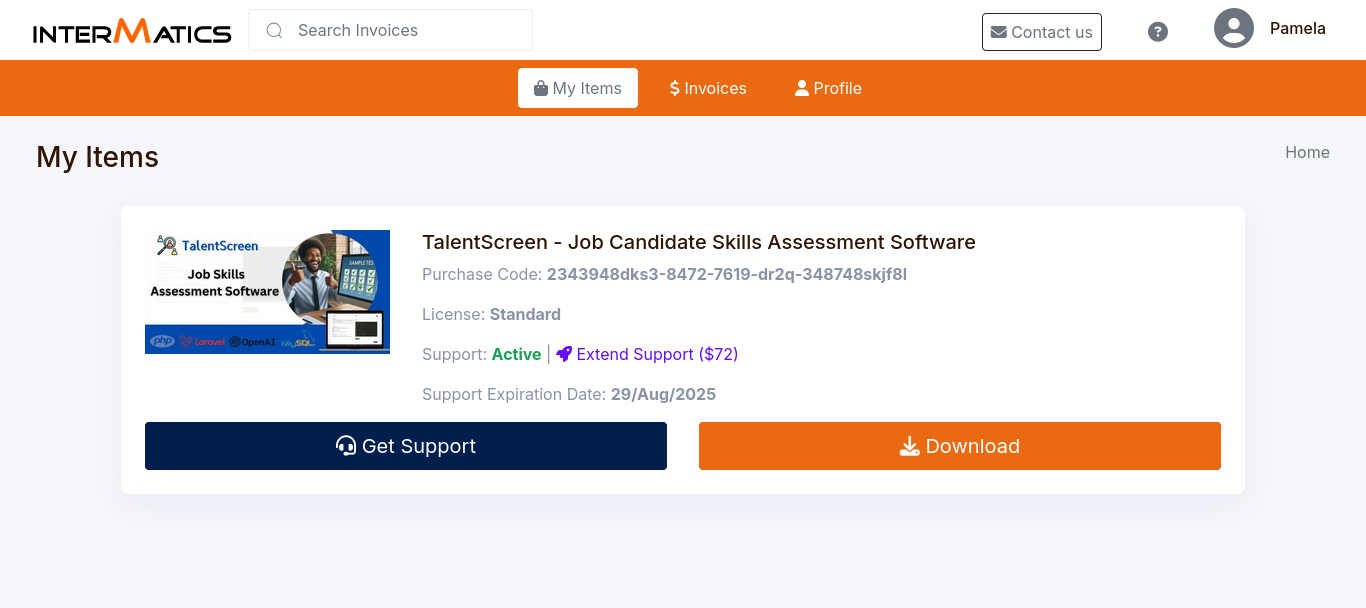
Click on the 'Download' button to download your item. You will also see a button to request support for your item. This button brings up a support form when clicked: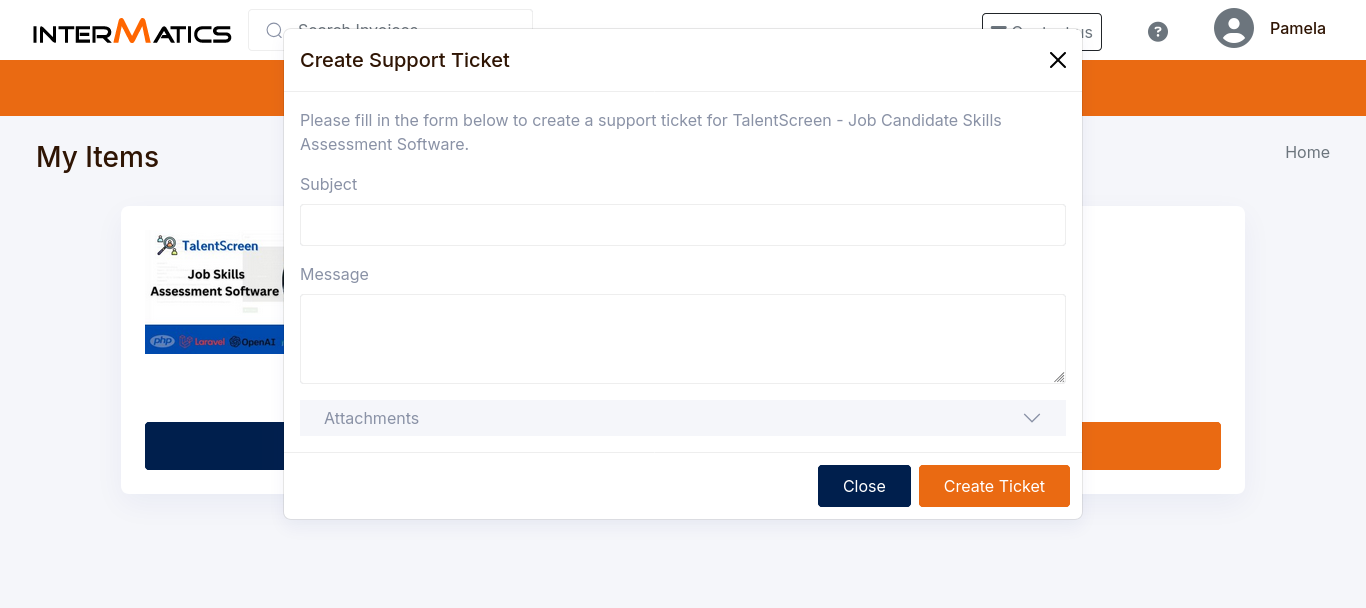
You can also extend your support by clicking an item's 'Extend Support' link.