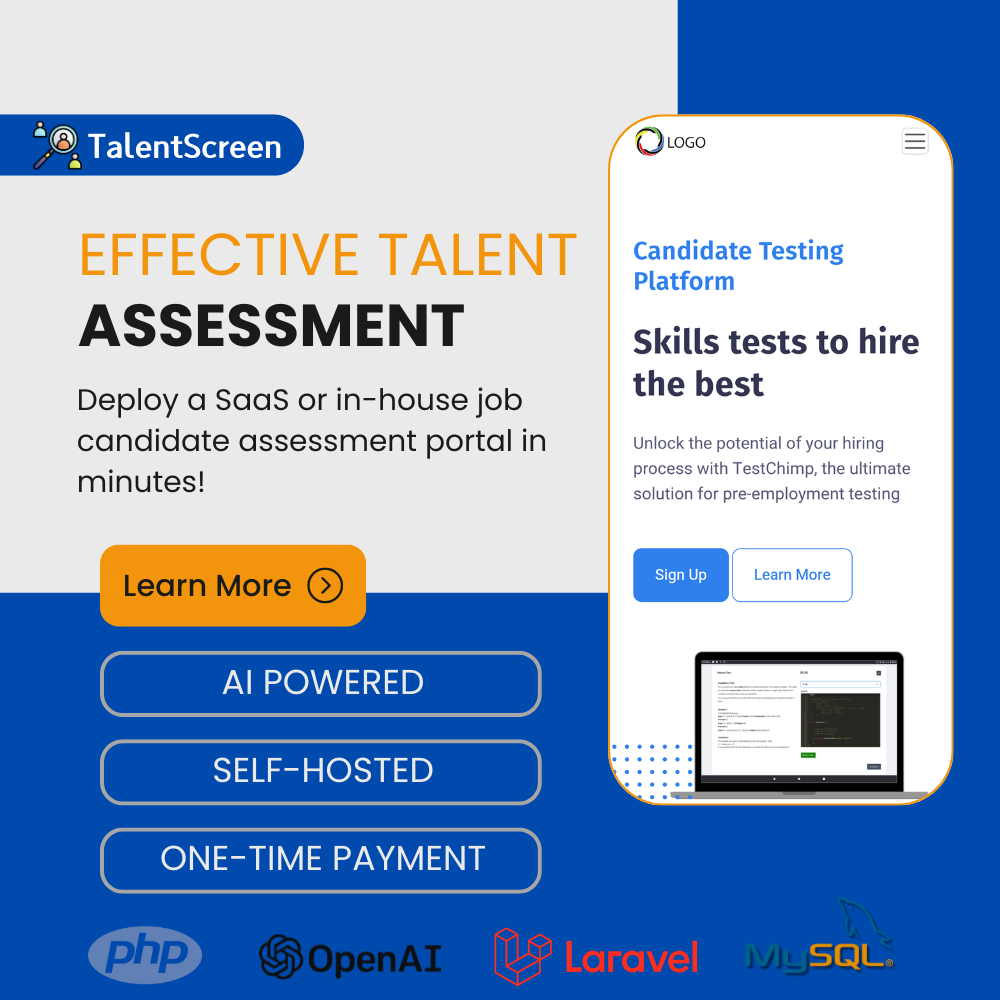Welcome to TalentScreen, your ultimate solution for open source job tracking! With TalentScreen, you can effortlessly install our PHP/Laravel application on your own server and create a customizable SaaS portal tailored to your needs. Experience the freedom of customizable branding and AI-driven test creation, allowing you to design engaging assessments for potential hires. With the ability to create multiple subscription plans and integrate various payment gateways, global currency and multi-language support, your recruitment process becomes truly global.
Our platform empowers admins, employers, and candidates with robust user management features and includes anti-cheating mechanisms to ensure the integrity of your assessments. You can also prepare pre-assessment questions and receive detailed performance reports, making your hiring process data-driven.
TalentScreen offers a unique content management feature that lets you publish articles and blogs while utilizing GPT-powered question generation to keep your assessments fresh and relevant. Furthermore, support for coding challenges and customizable platform settings ensures your evaluation methods are as comprehensive as your recruitment strategy.
Manage invoices with ease, track employer and candidate progress with advanced insights, and leverage SEO optimization tools to enhance your visibility online. Build and monetize an extensive test library, making your recruitment process efficient while maximizing your resources.
Join the ranks of successful organizations using TalentScreen to streamline their hiring process, elevate their brand, and create a significant impact in open source job tracking today!