We are pleased to announce the latest release of TrainEasy which comes with some important updates:
- Amazon S3 support
The video library feature can now be configured to upload videos directly to S3 buckets. S3 is a cost-effective file storage service that will reduce the amount of server space you need for your TrainEasy installation.
To configure S3, login to the backend and go to 'Settings'-'Site Settings'. Click on the new 'Video Storage' tab.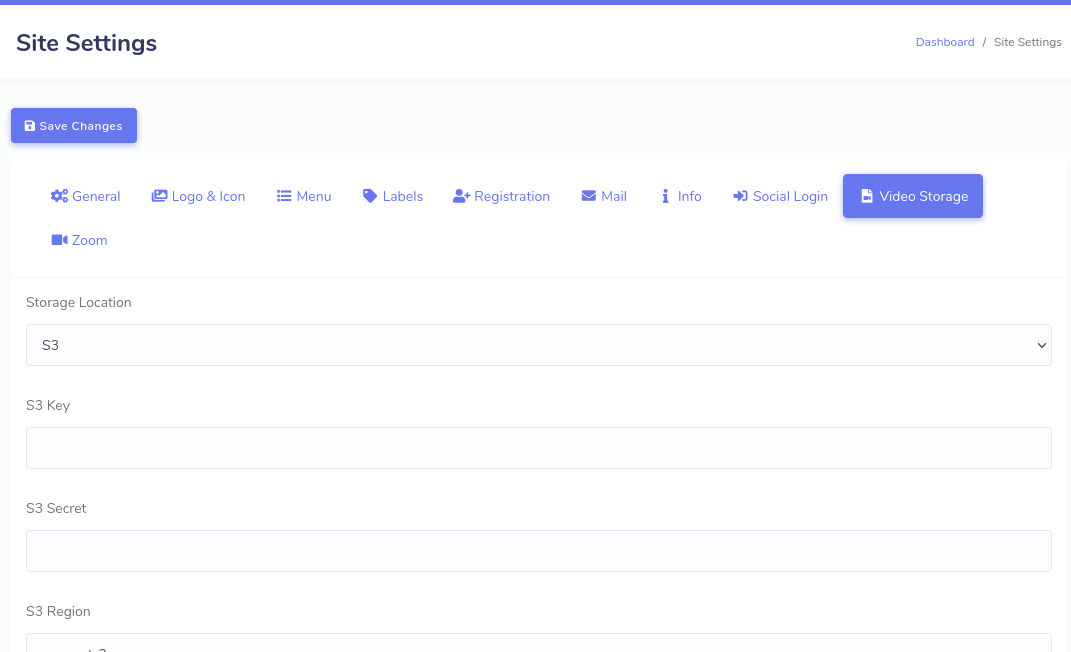
Set your storage location to 'S3' and enter your S3 credentials. Save and you are done.
Please note that old videos will not be affected by these settings. On the video library page, you will notice a new 'Storage Location' column. This indicates if a video is stored locally on in the cloud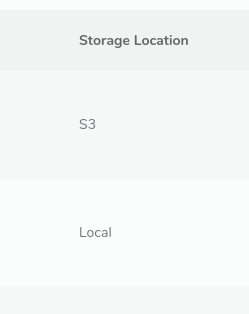
- Laravel 10
We have upgraded TrainEasy to use Laravel 10 which is the latest release.
