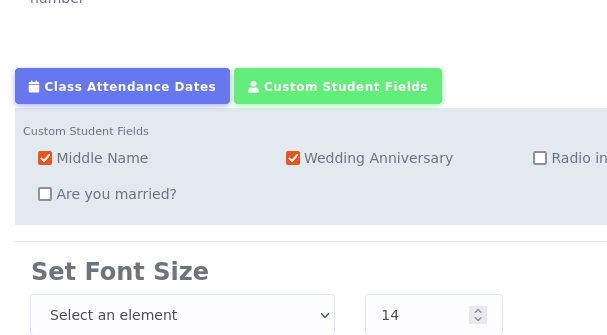We are pleased to announce the latest feature that we have added to TrainEasy: Custom student fields in certificates .
When creating certificates, sometimes it is beneficial to add extra custom attributes for a student other than their name. Hence, we have upgraded the certificate editor to now enable you to add any of the existing 'Custom Student Fields' to your certificate.
To add a custom field to a certificate, edit the certificate and click on the 'Options' button. You will see a new 'Custom Student Fields' button. Clicking this button will reveal checkboxes for each existing custom field
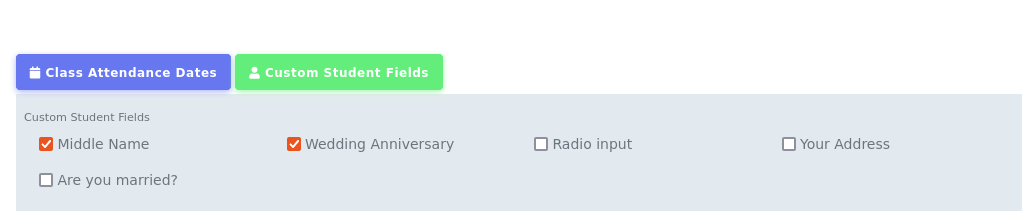
Select the field you wish to add and position it on the certificate editor just as you would other attributes.